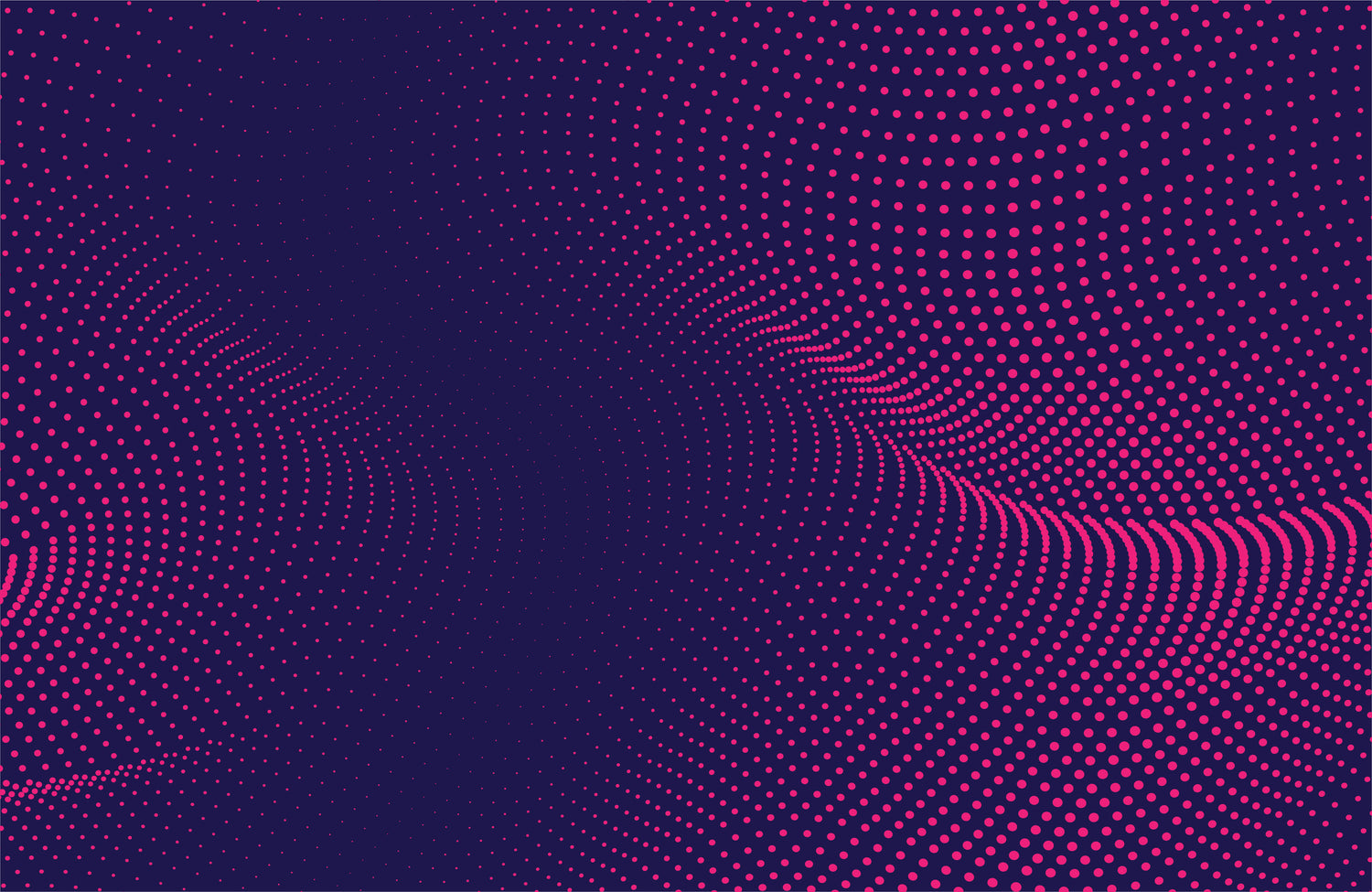DuoTone Documentation
Vexus’s DuoTone Pro Photoshop Plugin, allows you to add a rich duotone effect to your design or images quickly, and without the need for large design templates or downloads. Each duotone effect is easy to apply, and visualise with our inline preview images.
How to install or update your plugin
Installing your Vexus plugin is super simple using Adobe's Creative Cloud application. We've got a handy guide posted below.
Download and unzip your Vexus plugin from the time of purchase. Once unzipped, double click the plugin .CCX file, which will launch your Creative Cloud application ready for installation.
DuoTone Interface version 1.0.3
We've designed DuoTone to have a simple to use plugin interface. This interface and how to guide below will help illustrate some of the features and options that are built into DuoTone Photoshop Plugin.

Further Information
Once you've successfully installed DuoTones into Photoshop, go to the plugin menu from within Photoshop and show your plugin panel to open DuoTones. Then start applying effects!
Basic usage example
-
Plugin Online Documentation
Learn MoreBefore reaching out to our support staff, please read through our online support guides and manual documantation.
-
Email Support
Learn MoreNeed help installing or using your Vexus Photoshop Plugin, reach out to our support team.
-
Licensing
Learn MoreAll Photoshop plugins listed for free or paid download, can be installed on multiple devices, up to a maxium of 3 computers per user/customer.