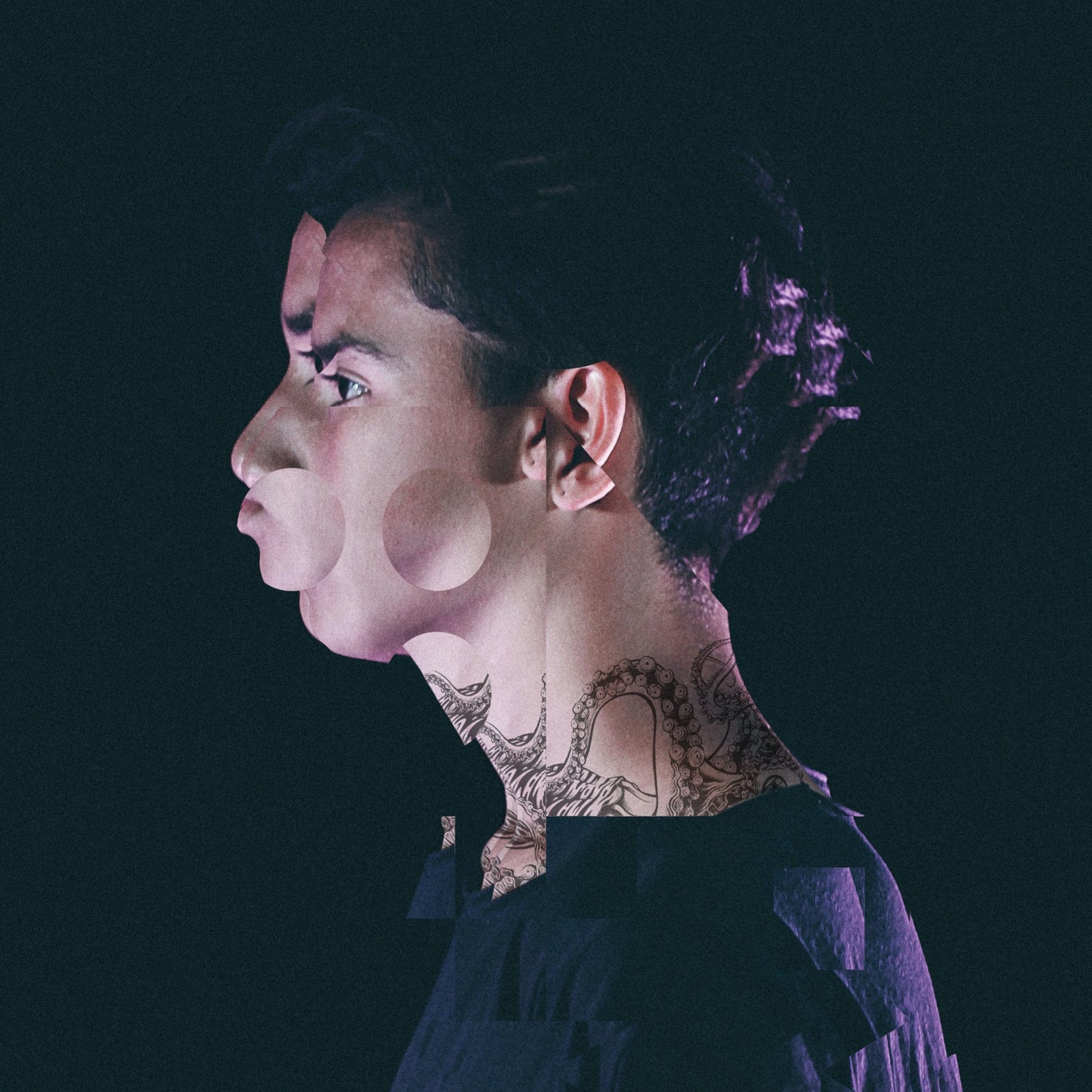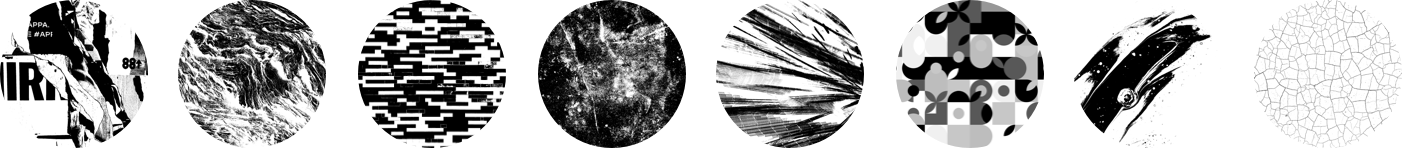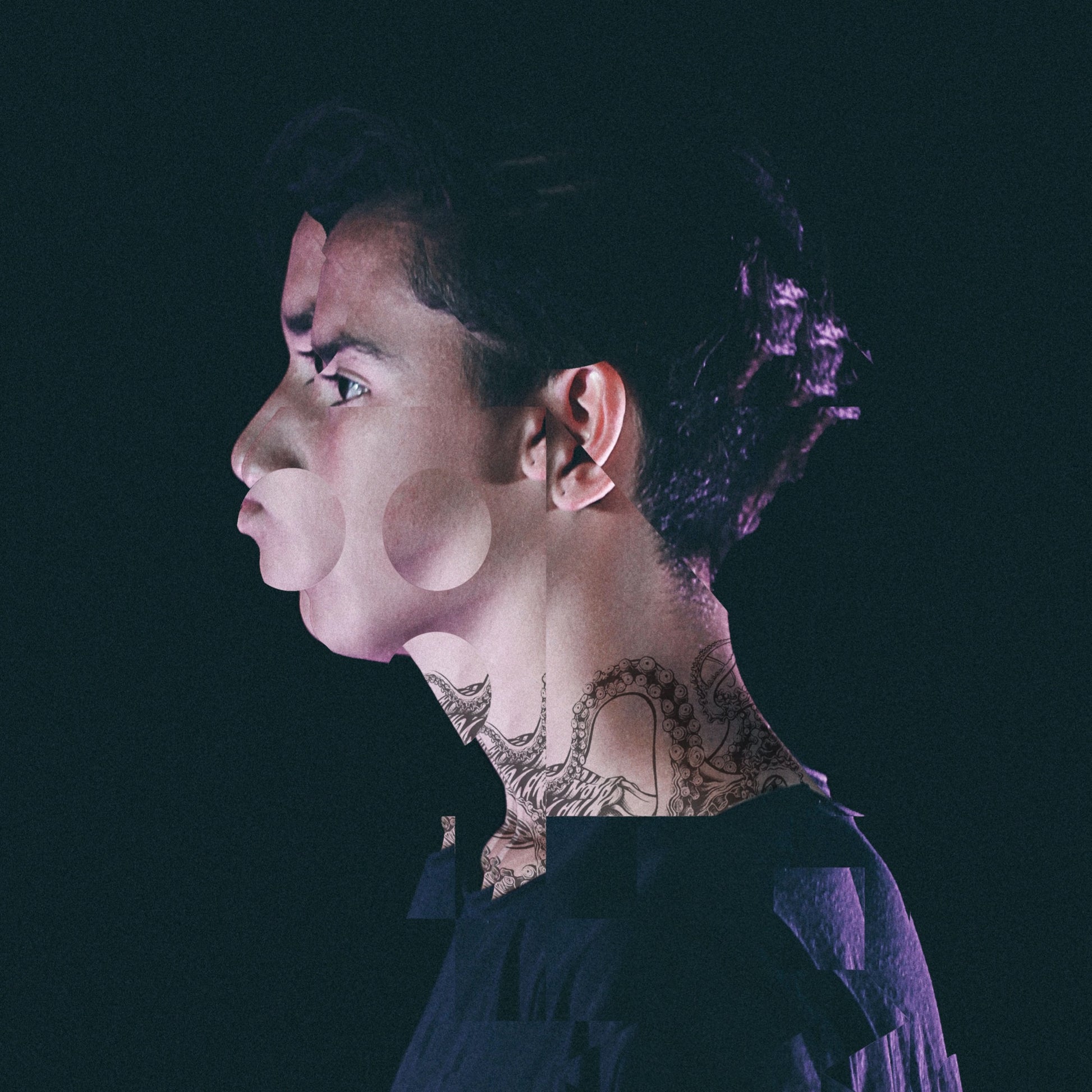Photoshop Glitch Effect.
Glitch, RGB, distortion and many more. All packed inside a feature-rich Photoshop plugin to give your images and designs that techno, dystopia look.
Native Adobe Photoshop
UXP Plugin
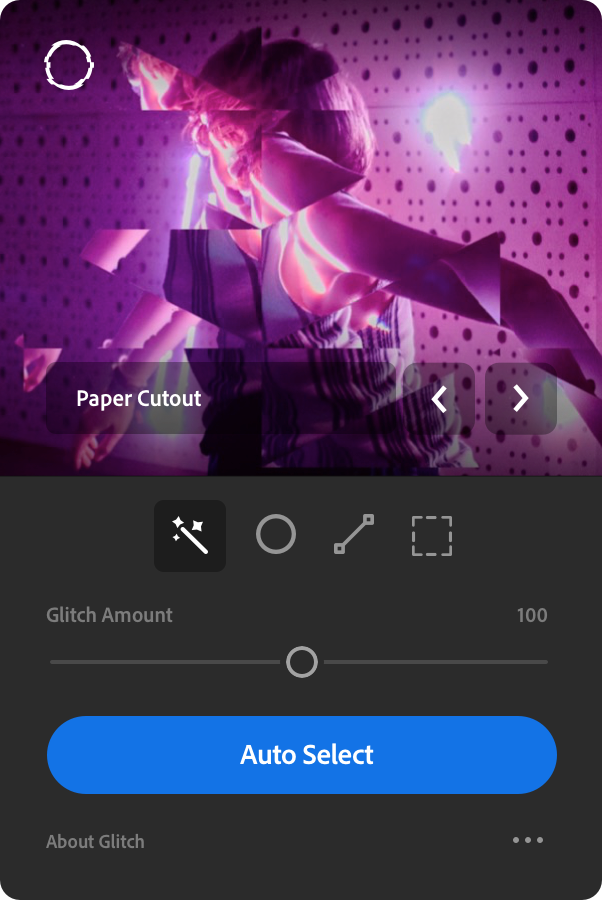
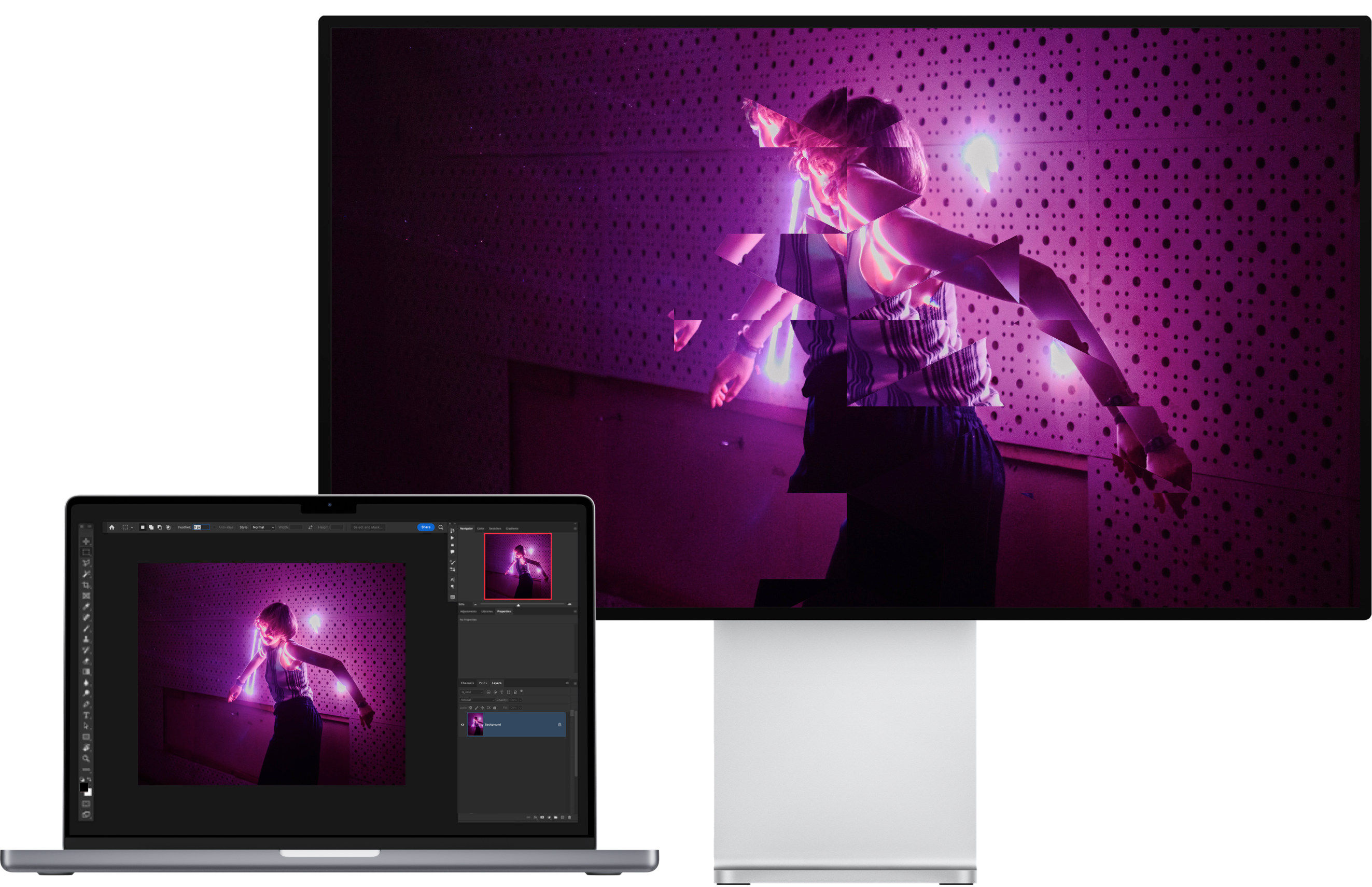
Non-Destructive.
Glitch uses a non-destructive Photoshop workflow, using Photoshop smart layers. None of your original assets or design layers are ever affected, and all effects can be easily reverted to achieve the creative control you desire.
Non destructive
Adjustment Layers
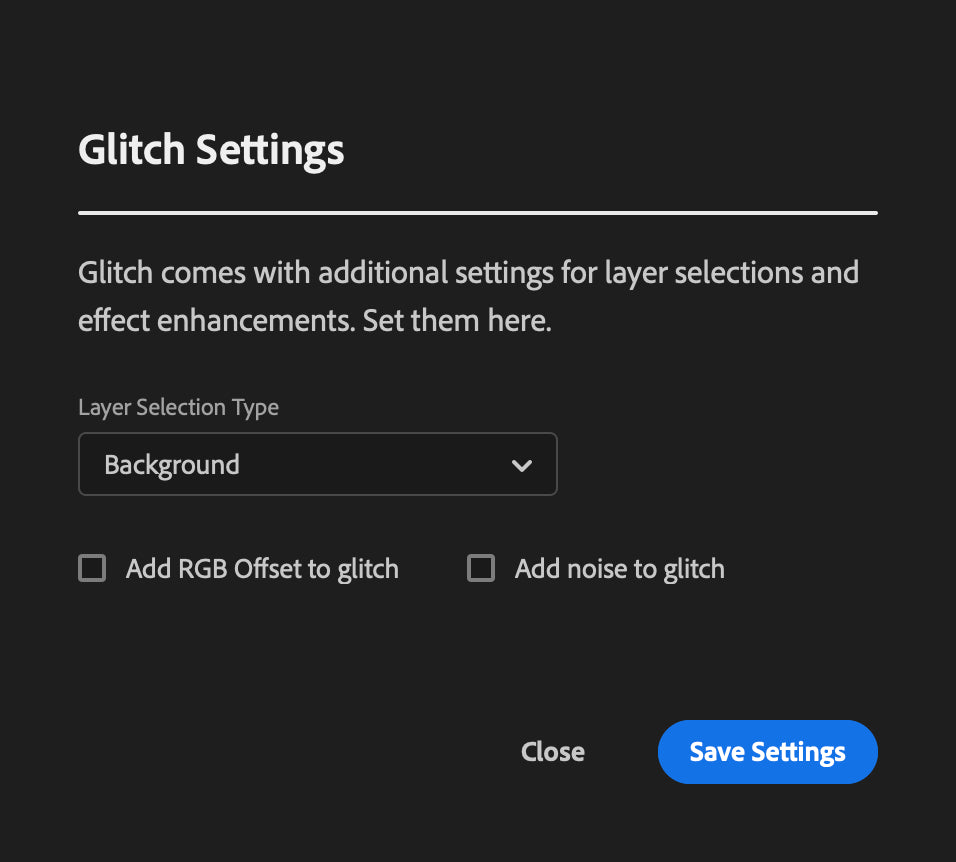
Settings control.
Glitch comes with additional settings for layer selections and effect enhancements. Add noise or RGB offsets to your images to further distort and glitch your images. Also included is the Active Layer selection mode, currently in Beta.
Glitch Settings
Offsets & Noise
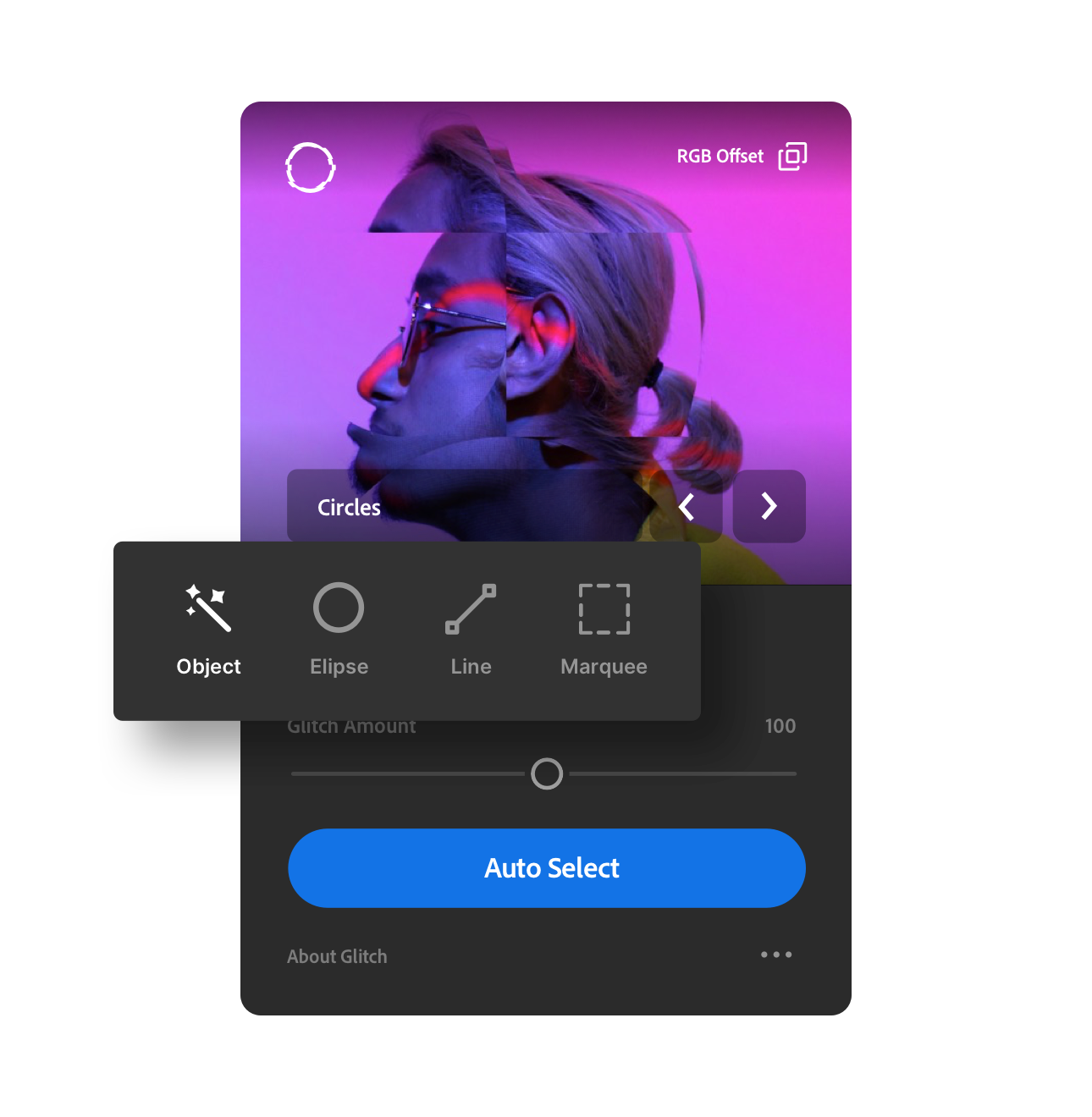
Selection Modes.
The glitch comes with 4 image selection modes to ensure you apply the effect to just the right spot. Auto object selection, line tool selection, marquee tool selection and ellipse tool selection modes, allow for fine-grain control over where the effect should be applied.
Selection modes
4 Glitch application modes
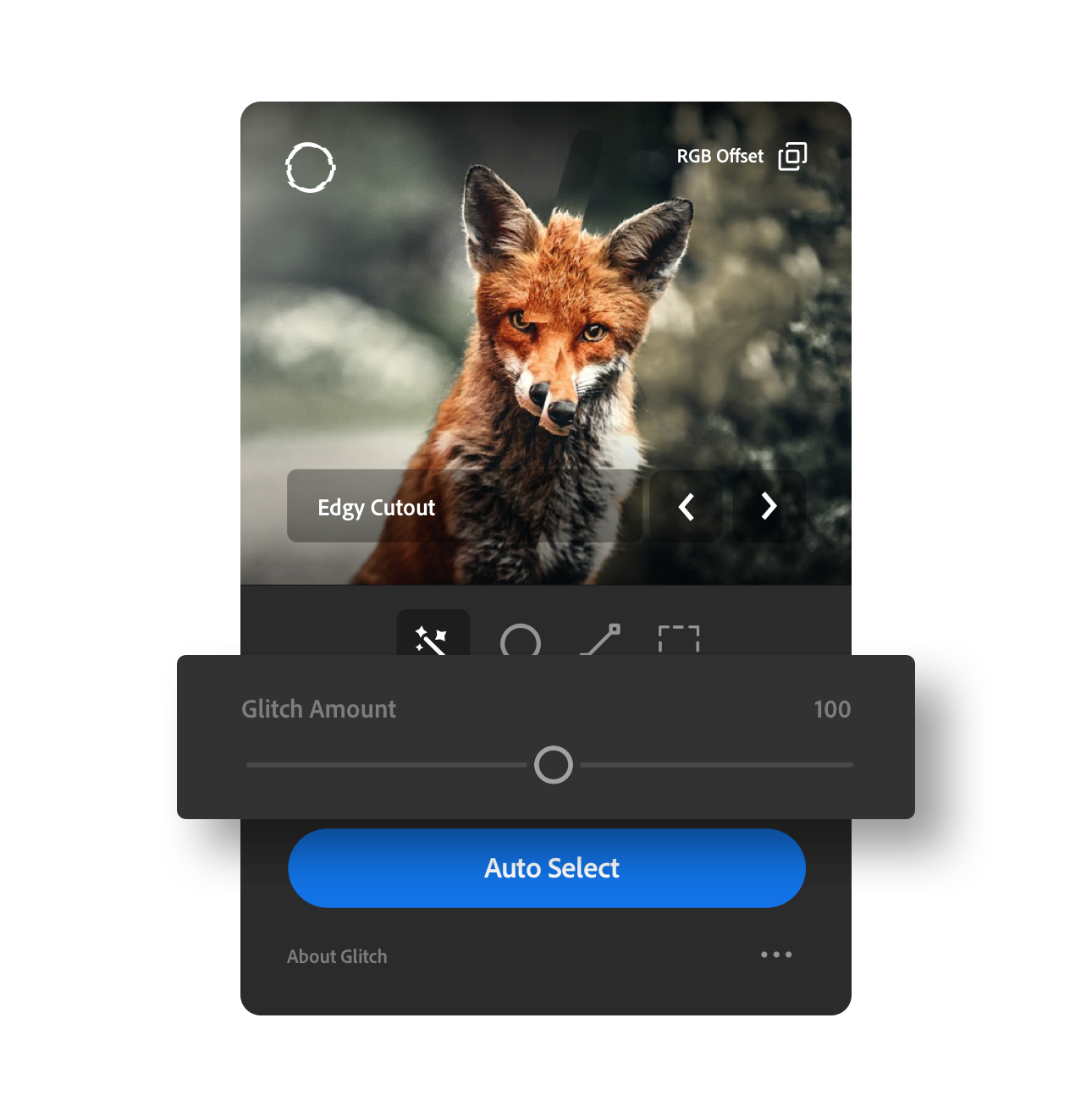
Glitch Amount Control.
Control exactly how much Photoshop Glitch effect you want to apply. You can continually adjust this value for every run of the Glitch effect on your artwork or images.
Glitch XY
Amount control
Inline Selection.
With the clever inbuilt selection modes, Glitch allows you to apply the effect only where you want it most. Leaving the other areas of your image or design untouched. Get creative and mix and match the distortion maps Glitch has to offer.
Inline Glitch Effects
Selection Tools
Creative Control.
Create vivid and dynamic Glitch effects within Photoshop using non-destructive layered workflows, smart-objects and clever selection tools. We've packed a punch within this Photoshop plugin.
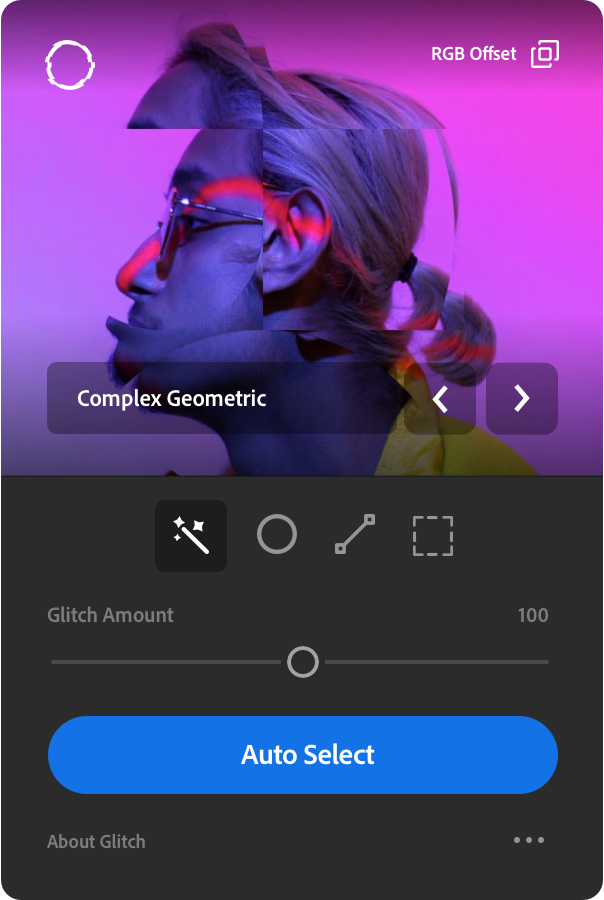
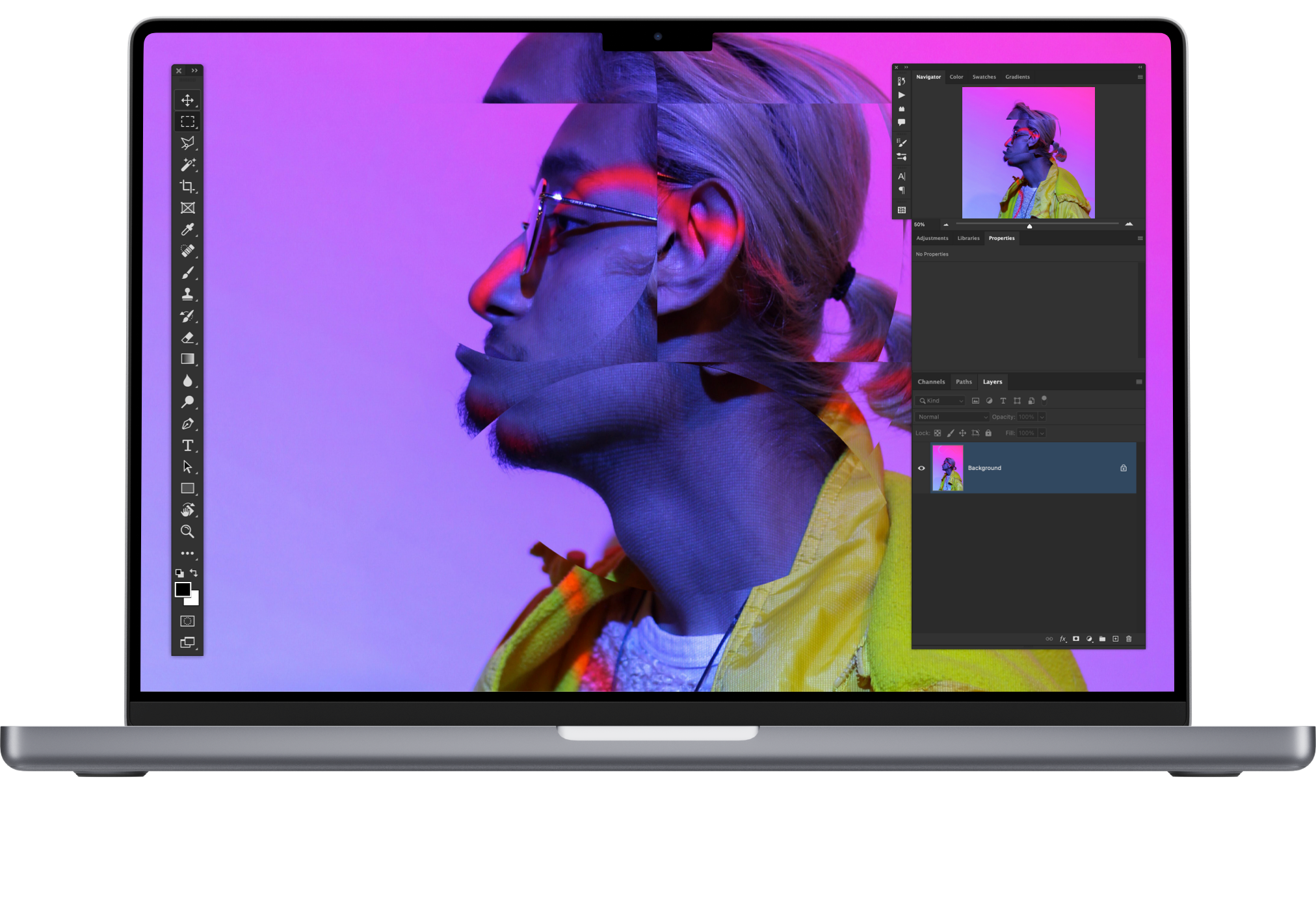
-
Lightweight.
Packaged into 1 lightweight Photoshop plugin, Glitch comes downloaded with everything you need. No need to save large design files to your hard drive to collect digital dust. Glitch lives right inside your Photoshop application.

Native Adobe Photoshop
UXP Plugin
RGB Offset.
Glitch also optionally allows you to add an RGB offset effect after each Glitch effect has taken place. Check this setting to apply an RGB layer style effect to all your Glitches. Additionally, turn on the noise feature to add more grain to your end Glitch result.
Add RGB offsets
To Your Glitch
4 Select Modes.
The glitch comes with selection modes to ensure you apply the effect to just the right spot. Auto object selection, line tool selection, marquee tool selection and ellipse tool selection modes, allow for fine-grain control over where the effect should be applied.
4 clever application
Selection modes
15 Distortion Maps.
Packaged in one easy-to-install Photoshop plugin, Glitch includes 15 unique glitch displacement maps to add to your images. View pre-made previews within the add-on to visualise what each effect will look like before applying to your artboard or image.
15 included
Distortion maps
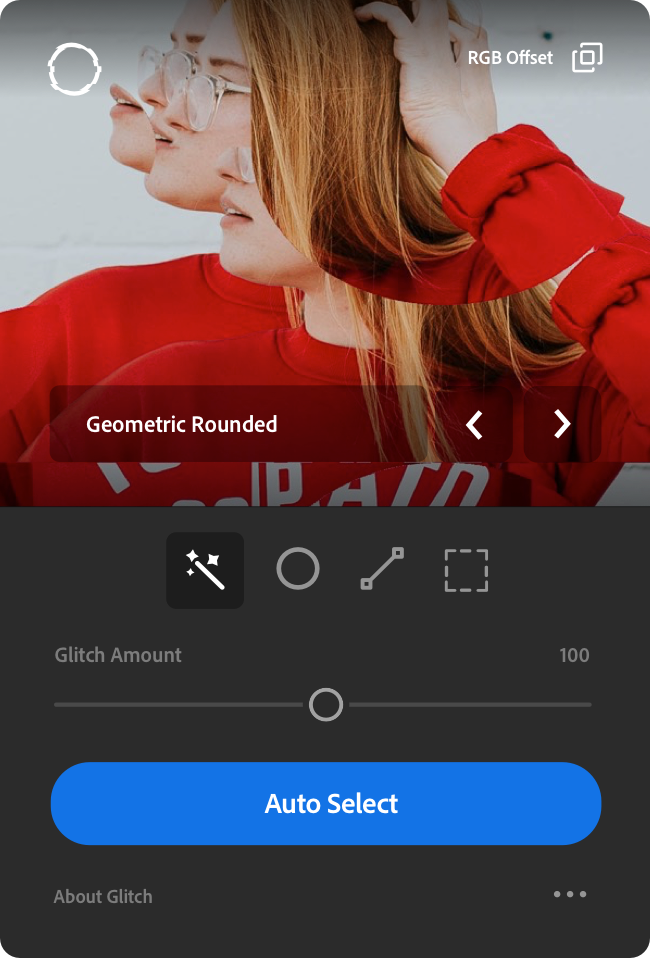

M1 Mac Ready.
Tested and developed on the M1 Mac, all Vexus Photoshop plugins will install and run natively in Photoshop, giving you the best performance and reliability when you need it most.
M1 Mac Ready
Mac + Intel compatible
Object Select.
Leveraging Photoshop's inbuilt magic wand, Object Select, Glitch can auto select your objects and apply your selected effect to the object area, creating unique results, fast.
Photoshop Object
Select intergration
RGB Glitch.
Glitch is a lightweight, Photoshop Plugin that allows you to distort selected parts of your image with a dystopian Glitch effect. With clever area selection tools like Auto select, Glitch uses unique abstract displacement maps to apply Glitch effects to desired areas of your image or design.Glitch Before
And after preview
Photoshop UXP Plugin
Glitch
Glitch
Couldn't load pickup availability