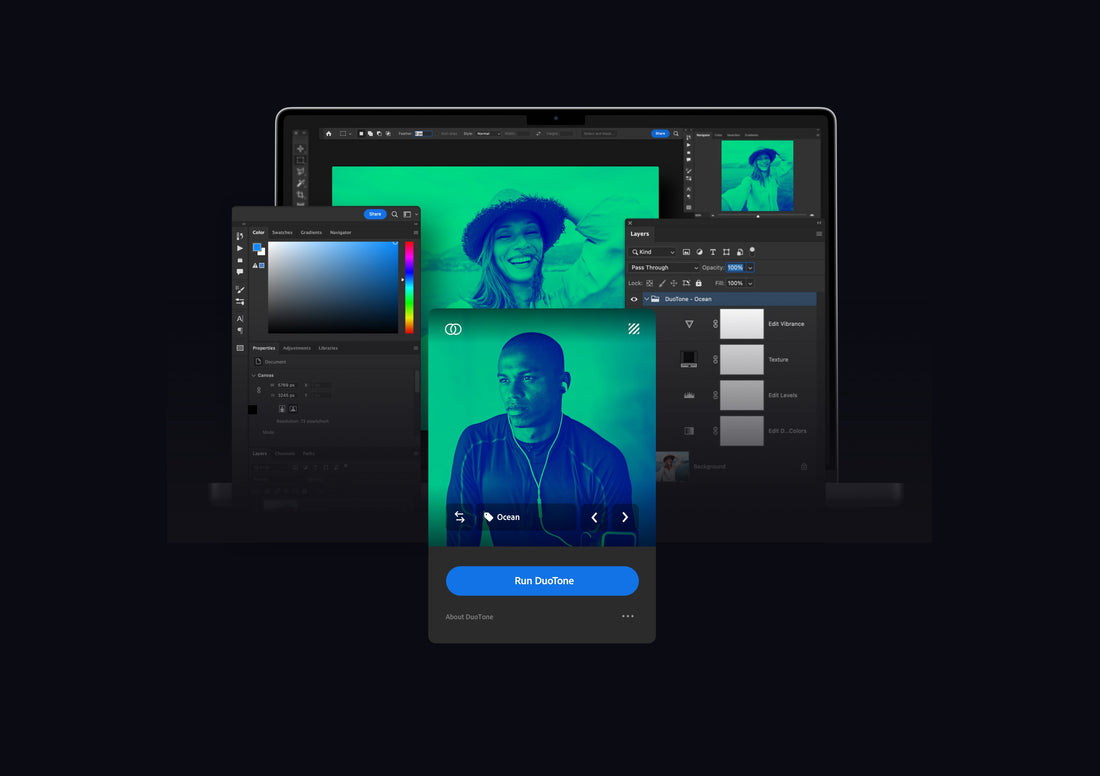When you’re working with a tight deadline, every minute counts. However, even the most efficient designers can spend too much time creating assets or tweaking their designs. Thankfully, there are Photoshop plugins that can save you time and help you create stunning designs in no time.
These plugins are especially useful if you regularly use Photoshop to design websites or apps. Some of them will help you create pixel-perfect assets while others can significantly reduce the time you spend on various tasks (like creating gradients or adding effects to objects). In this article, we’ll take a look at some of the best Photoshop plugins for faster designs.
Each of these tools has its own pros and cons, so read on to find the one that best suits your needs as a designer.
Installing and Using Photoshop Plugins
Photoshop plugins are programs that can be installed on top of an existing app. Using these plugins can save you a ton of time, but they only work if you’ve installed them first. You’ll usually find these plugins on websites that offer Photoshop templates and assets. Installing a Photoshop plugin is easy. First, make sure that your Photoshop is up to date. Next, visit the website of the plugin you’d like to install. Click on the “download” or “install” button and follow the instructions. Some plugins can be downloaded as .UXP files, but most of them are .js files that you’ll need to place in the appropriate folder. Once the plugin is installed, you can use it in Photoshop just like a built-in feature. See our detailed help guide below.
Types of Photoshop Plugins
There are many different types of Photoshop plugins. Some of the most popular types include - - Gradient tools - Gradients are one of the most common Photoshop effects. With gradient tools, you can create gradients within a few seconds.
You can use gradients to add color, texture, and depth to any design. - Image effects - Adding effects to images is extremely easy with image effects plugins. Using these tools, you can quickly create a variety of different effects, including sketching, blurred, and pixelated looks. - Content creation - Some plugins let you create custom shapes, patterns, and text that can be used in your designs. - Guides and grids - Using guides and grids will help you create more consistent designs. There are many different guide plugins available, including ruler guides, interface guides, and more. - Shapes and Paths - Some plugins allow you to create custom shapes and paths that can be used in your designs. - Text editing - Some plugins let you edit text directly from Photoshop. This is a great feature to have when you want to create consistent content.
The power of UXP plugins
UX or User Experience designers use Photoshop plugins to create buttons, menus, and other user interface elements. However, these plugins can be used to create a wide range of different design elements. UX and UI designers can use these plugins to create beautiful designs, but many web designers can also use them for creating their web interfaces. In addition, these plugins can be used by App designers to create stunning mobile apps. These plugins are ideal for designers who work with Photoshop.
They are available in many different types, ranging from button designs to graphs and charts. You can use these plugins to create a wide range of different design elements. They are especially useful when you need to create many different design elements in a short period of time. With these plugins, you can create beautiful designs without spending too much time on each individual element.
Conclusion
When you’re under a tight deadline, it’s easy to become frustrated. After all, it’s impossible to work perfectly every time. However, there are certain steps you can take to reduce your design frustrations.
One of the best ways to reduce design frustrations is to use Photoshop plugins. These plugins can speed up the design process and help you create stunning designs in no time. If you want to design faster, then make sure you regularly use these tools.
View Vexus Plugins